1. Cài đặt Cuda Toolkit12
Link: https://developer.nvidia.com/cuda-downloads?target_os=Windows&target_arch=x86_64
Cài xong thì check lại enviroiment
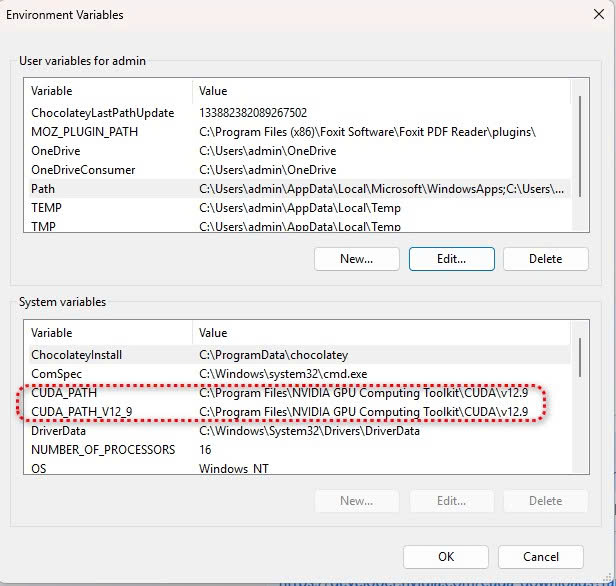
2. Cài đặt CUDNN 9.x
Link: https://developer.nvidia.com/cudnn-downloads?target_os=Windows&target_arch=x86_64
cài xong thì thực hiện set system path:
- vào system variables -> Path -> new
- dán đường dẫn đến thư mục Cudnn (thư mục trong cùng – chứa các file DLL)
- VD: C:\Program Files\NVIDIA\CUDNN\v9.9\bin\12.9
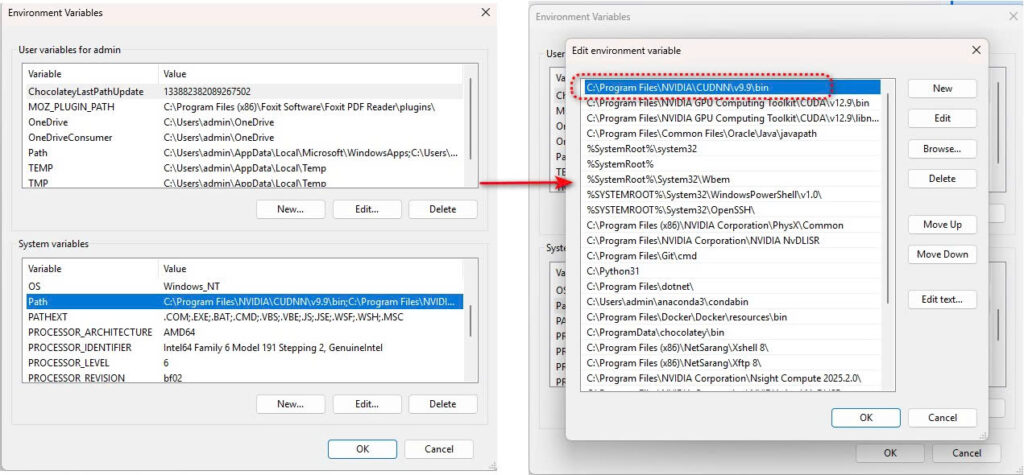
3. Cài phần mềm
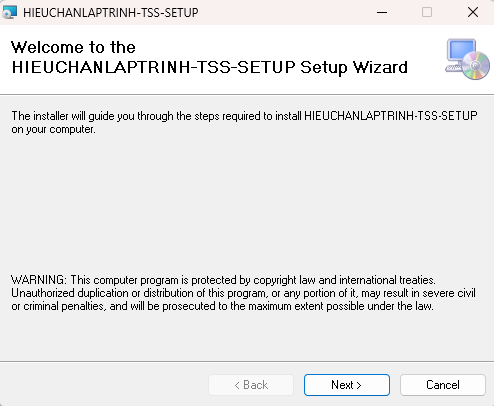
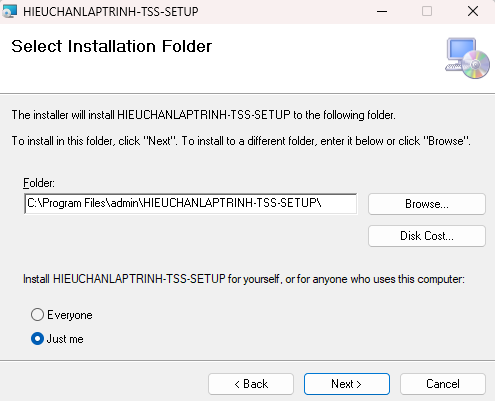
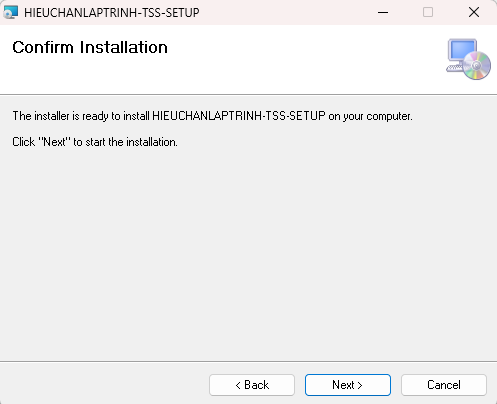
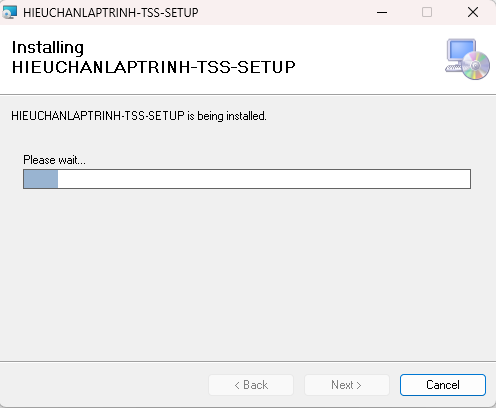
Kiểm tra App đã nhận driver chưa
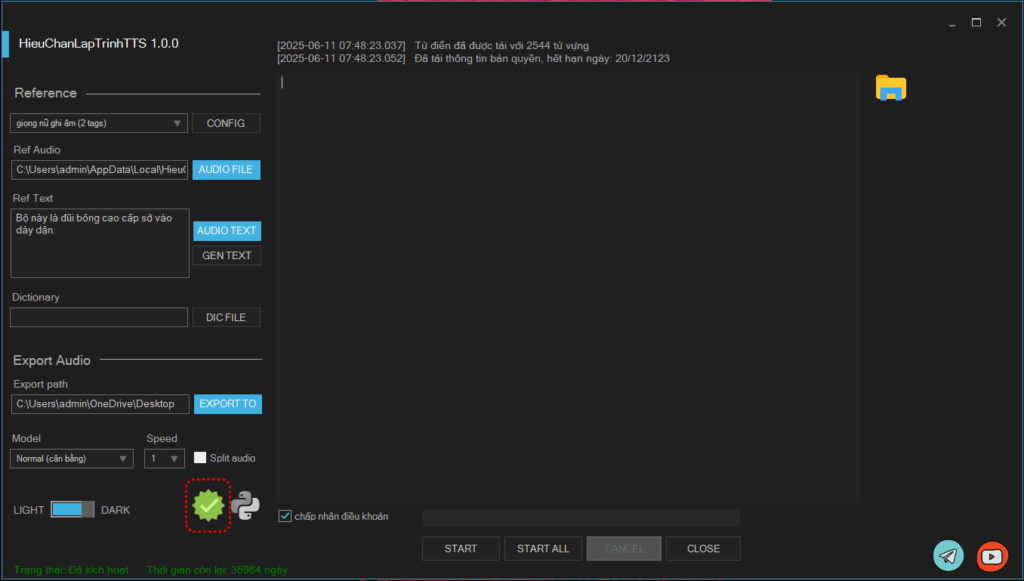
Check dòng cuối thấy success là ok
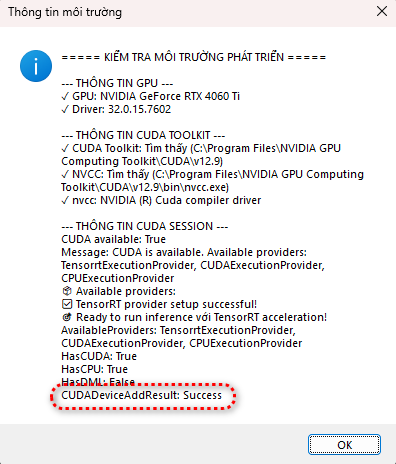
Leave a Reply